As you have probably noticed, my knowledge base articles are free of advertising. Instead of distracting you with annoying ads, I kindly request your donation. If you find the contents of this page to be useful, please consider making a donation by clicking the Donate button below.
Designing an MLTL: Outline
Quarter-wave transmission line speakers employ enclosures that are tuned to provide low-frequency extension for the speaker driver. There are several types of transmission line enclosures and one of the more popular ones is the mass loaded transmission line (MLTL). Basically, an MLTL is a quarter-wave transmission line enclosure with a port. Now, some may argue that this is a bass reflex enclosure - and the line is indeed a bit blurry. However, rather than engaging in a lengthy discussion on naming conventions, I will use the term MLTL to describe a ported quarter-wave enclosure.
Thanks to a collection of MathCad programs developed by Martin J. King, Mass Loaded Transmission Line (MLTL) speakers are now relatively straight-forword to design for the DIY audio enthusiast. If you do not have access to MathCad, MathSoft makes a MathCad viewer available, which allows you to work with the programs and perform all the needed simulations. You just cannot save your results. For details, as well as other options for how to obtain MathCad, see Martin J. King's website.
This page is intended as a "Getting Started Guide" for MLTL design. It is aimed at the DIY speaker designer who is already familiar with MathCad and able to work with Martin J. King's programs. It is intended as an implementation of Bob Brines' design procedure as outlined in the "Port placement in a straight MLTL" thread on DIY Audio and a first draft of a speaker design. Further optimization is likely needed.
Driver Selection
I happen to have spent quite a while lately drooling over the Mark Audio Alpair 10P-A. I have listened to speakers that used the Alpair 10.3 with metal cones. I really liked the sound, though, the metallic cones bother me. The provide a boost in the mid treble that I don't care so much for. The cones are also really fragile. However, the newly available version with paper/fibre cone piqued my interest.

The Alpair 10 is classified as a 6" driver measuring 164 mm in diameter. Much of the diameter is taken up by the surround and mounting flange. The effective area, Sd, of 88.25 cm² converts to a diameter of 4.2".
For MLTLs, there are three fundamental choices: Tapered with narrow top, straight pipe, or tapered with wide top.
| MLTL Type | Top Area | Bottom Area | Driver Position Ratio |
|---|---|---|---|
| TQWT | 1•Sd | 4•Sd | 0.40~0.50 |
| Straight | 4•Sd | 4•Sd | 0.25 |
| Conventional | 4•Sd | 1•Sd | 0.20 |
Source: Bob Brines.
With the MathCad programs it is trivial to try the different types of enclosures. For each taper, work through the design procedure and pick the configuration that provides the smoothest frequency response. According to Bob Brines, drivers with Qts < 0.35 work better in a straight transmission line. That indeed was the case with the Alpair 10P-A.
For designing the MLTL, the "TL_ML_Corner" program is used.
The most important part of the enclosure design is to perform the optimization without damping/stuffing. This makes the resonant modes much easier to identify in the SPL graph. Once the enclosure has been tuned to the best performance, damping material is added to squelch the remaining resonant modes. Hence, to start, set Density := 0 lb/ft³.
Set the area of the TL to 4•Sd, the driver position ratio to 0.25•L, and adjust the length to produce a peak in the acoustical impedance of the enclosure at, or slightly below, the self-resonance frequency (fs) of the driver.

The resulting SPL curve looks rather ragged:

Red is the combined SPL of the driver and the port. Blue dashed is the infinite baffle response of the driver. Note the 'blob' in the combined SPL response at 280 Hz. That is caused by the driver placement. It's far more obvious in the port SPL plot:

The 'squirly' in the port SPL (blue dashed line) at 280 Hz causes the 'blob' in the combined SPL. 280 Hz is the 8th harmonic of the TL quarter-wave resonance frequency. By moving the driver ever so slightly, this resonance can be removed:


Now both the 'blob' and the 'squirly' (yes, those are the technical terms :)) are gone. The driver was moved from 0.250•L to 0.246•L. This works out to a shift of about 5 mm in driver placement.
Port Sizing and Placement
Next step is to size and place the port. This tends to be one of those multi-variable problems with many valid solutions. On one extreme, a port area that is too large tends to lead to 'boxy' sound. On the other extreme, if the port area is too low, the airflow through the port is no longer laminar (i.e. turbulence occurs). The airspeed in the port should be below 10 m/s (~0.03•c, where c is the speed of sound) at normal listening levels. Commonly, a port area of 0.5•Sd is used. For the Alpair 10P-A, this translates to a 2.9" diameter port.
The length of the port is adjusted to provide the needed low-frequency extension for the driver. The goal here is to achieve as low f3 as possible while maintaining as flat a frequency response as possible. The design shown here is probably a tad aggressive - indicated by the -1 dB 'saddle' around 60~70 Hz. I'll leave that as an optimization for another day.
Contrary to common belief, the placement of the port is rather critical. In the plots above, the port was placed flush with the bottom of the enclosure. Watch the harmonics in the 550~850 Hz range as the port is moved up on the baffle.
Port placed 4" from the bottom:

Port placed 5" from the bottom:

Port placed 6" from the bottom:

The best cancellation of the three harmonics occurs with the port placed 5" from the bottom of the TL. Hence, that was chosen for the final placement. Now all that's left to do is to stuff the cabinet to taste. The old adage, "less is more" applies here. Use just enough stuffing to suppress the unwanted resonances.
Final Result
Adding stuffing (Density = 0.6 lb/ft³) to the top half of the TL produced the system response shown below.

Red: System SPL. Blue dashed: Driver infinite baffle response. Top: Phase. Bottom: Magnitude. Driver and port sound pressure level:

Red: Driver SPL. Blue dashed: Port SPL. Top: Phase. Bottom: Magnitude. Port airspeed:

Driver excursion (RMS). Note the excursion limit on the Alpair 10P-A is 7 mm, peak (5 mm RMS):

Red: Driver. Blue dashed: Infinite baffle. Impedance vs Frequency.

Red: Driver. Blue dashed: Infinite baffle.
Resources
Martin J. King, Quarter Wavelength Loudspeaker Design: https://www.quarter-wave.com
DIY Audio Thread: Port Placement in a straight MLTL
Please Donate!
Did you find this content useful? If so, please consider making a donation by clicking the Donate button below.