Need an audio analyzer but don't have $40k for a base model Audio Precision APx555? Then this article is for you! I will explore some more budget-friendly alternatives to the high-end audio analyzers, ranging in price from $150 to $600.
It is obviously a bit naive to think that a $150-$600 audio analyzer can fully replace a $40k+ one, but maybe one of them can get close enough to meet your needs. Below I compare the performance of the APx555 to that of the QuantAsylum QA403 and two external sound cards: Focusrite Scarlett Solo (3rd Gen) and Focusrite Scarlett 2i2 (4th Gen).
As you have probably noticed, my knowledge base articles are free of advertising. Instead of distracting you with annoying ads, I kindly request your donation. If you find the contents of this page useful, please consider making a donation by clicking the Donate button below.
Audio Precision B-Series APx555
Let's start at the top: The Audio Precision B-Series APx555. Price (as of 12/2024): $40k for the base model. Just shy of $42k in the configuration shown below with Advanced Digital I/O. The B-Series is an updated version of the original APx555 released in 2014.

As you can see there is room for more expansion modules. These include: Bluetooth I/O, HDMI I/O, Serial Digital I/O (includes I2S), and pulse density modulation (PDM) I/O, each adding about $7k to the purchase price. A fully loaded APx555 B-series will set you back well over $60k.
This is not a trivial amount of money. $40-60k+ buys a nice new car. It's the downpayment on a house... But the sticker shock settles pretty quickly once you enable the High Performance Sine Analyzer and run your first FFT.
The frequency spectrum below shows the performance of the APx555B with its output connected to its input with a short XLR cable. The generator was set to provide 1 kHz at 1 V RMS. The analyzer bandwidth was set to 20 kHz (44.1 kHz sampling rate) and the High Performance Sine Analyzer was enabled.

This is seriously impressive performance. The tallest harmonic (second harmonic, H2) measures -149 dBc, i.e., 149 dB below the fundamental. H3 is below -150 dBc and the remainder of the harmonics are at or below the noise floor.
The performance is even more impressive at 20 kHz, where H2 clocks in at -140 dBc and the remainder of the harmonics are below -150 dBc as seen in the spectrum below.

Now, to the untrained eye -150 dBc may not seem all that impressive, but think about it for a bit. If the fundamental measures 1 V RMS and the second harmonic measures 150 dB below the fundamental it means that the second harmonic measures 31 nV RMS. That's 31 parts-per-billion (ppb). It does not take many stray electrons to generate 31 nV. This is why AP can charge serious money for the APx555B ... and why their customers are willing to pay.
These extremely low distortion levels also mean that the commonly used THD+N vs amplitude and THD+N vs frequency measurements will be dominated by the noise floor of the APx555B when a loopback measurement is performed. The graph below shows the THD+N vs generator amplitude performed at 100 Hz, 1 kHz, and 6.66 kHz. These frequencies were chosen to ensure that a minimum of four harmonics of the test frequency were captured in the measurement.

It's interesting to note that the noise is lower for 6.66 kHz than for the other frequencies. I don't know whether this is due to the lower noise of that frequency range for the generator or if it is an effect of the High Performance Sine Analyzer. This plot does confirm that the THD+N does not change appreciably with frequency as the three test frequencies measure practically line-on-line. It also shows that the APx555B has several "sweet spots" for THD+N indicated by the notches at 2.8, 5.0, and 10 V. The sharp jumps in the graph are the result of the increase in noise resulting from range switching within the analyzer.
The measurement of the THD+N vs frequency shown below also confirms that the noise and distortion have no frequency dependence. Note that the measurement bandwidth was increased to 90 kHz to capture four harmonics of the highest test frequency (20 kHz). This also means that the noise bandwidth is 4.5 times larger which increases the noise floor correspondingly. The THD+N clocks in at -114.5 dB across the audio band. Note that I changed the generator amplitude to 3.2 V RMS as that is the sweet spot for the 192 kHz DAC used in this measurement.

QuantAsylum QA403
QuantAsylum started in 2012 in Snoqualmie, WA and has become known as a manufacturer of audio test gear that offers incredibly good performance at a very low price point. They appear to be doing quite well as their products seem to fly off the shelf faster than they can make them. It also looks like they've moved to Parker, CO. The final assembly of their products is done in the US but the manufacturing is handled in China.

The QA403 currently sells for $600, which is about 40 dB lower than the cost of the APx555B. The big question is whether that also means a 40 dB drop in performance.
Note that the sampling rate on the QA403 was set to 48 kHz for all the measurements, except where otherwise noted.
Generator (DAC Output) Performance
For measuring the harmonic spectrum below I connected the balanced output of the QA403 to the balanced input of the APx555.

I set the output amplitude on the QA403 to -6 dBV (500 mV RMS) which, with the balanced output, results in an output amplitude of 0 dBV (1.0 V RMS). If this sounds counterintuitive to you it's because it is.
The balanced output on the QA403 appears to be formed from a single-ended output providing the 'hot' (+) output and an inverting amp providing the 'cold' (-) output. This results in a gain of +6 dB for the balanced output. Since the analyzer has no way of knowing whether you make a single-ended or a balanced connection to its output, you will need to compensate for this gain when setting the generator amplitude.
Anyway. The THD measures approximately -118 dBc at 1 kHz, 1 V RMS which is quite good.
As shown below, the generator THD degrades by 9 dB when the frequency is increased to 20 kHz. That's quite respectable – and similar to the degradation seen on the APx555 at 20 kHz. The sampling rate on both the APx555B and the QA403 was increased to 192 kHz for this measurement.

Analyzer (ADC Input) Performance
The analyzer section of the QA403 is even more impressive. For the measurement below I connected the balanced output of the APx555B to the balanced input of the QA403. At 1 kHz, 1 V the THD measures -130.4 dBc when measured at a 48 kHz sampling rate. That's very impressive!

Changing the input frequency to 20 kHz and the sample rate on the QA403 to 192 kHz degrades the THD by 8 dB to -122.5 dBc, similar to the degradation seen on the APx555.

Above measurements were performed with balanced connections to the QA403. However, the majority of audio circuits have single-ended inputs and outputs, so it is equally important that the analyzer also works well with those circuits. The measurement below was performed with the single-ended (unbalanced) output of the APx555 connected to the 'hot' input of the QA403 analyzer. The 'cold' input was terminated using a 50 Ω BNC terminator to prevent the noise from the unused half of the input from getting into the measurement.

Not surprisingly, the QA403 provides stellar performance with a single-ended source as well. The THD+N measures -112.6 dB and the THD rings in at -126.5 dBc with a 1 V RMS input. Very nice.
Loopback Performance
It is clear from the measurements above that the combined performance of the generator and the analyzer, i.e., the loopback performance will be limited by the performance of the generator.
For the measurement below, I connected the generator output to the analyzer input on the QA403 using two BNC cables. I then used the automated test to measure the THD vs Generator Amplitude and THD+N vs Generator Amplitude with a 1 kHz test frequency and 20 kHz measurement bandwidth (48 kHz sampling rate).

The automated test allows for auto-ranging of the analyzer input. The auto-ranging setup allows the user to require the auto-ranging function to maintain a minimum headroom and QuantAsylum recommends setting the maximum input amplitude 12-18 dB above the measured amplitude.
As indicated in the title of the graph, the measurement was performed with 12 dB attenuation adder, i.e., a minimum of 12 dB of headroom. However, I found that I could obtain better performance with 6 dB attenuation adder as shown below.

Note that the sweet spot of the analyzer now reaches -110 dB THD+N.
The QuantAsylum software has one function that is not supported by the APx500 software: The measurement of THD from the FFT. The APx500 only allows for the measurement of THD+N in sine sweeps, i.e., including all the noise within the entire measurement bandwidth and not just the harmonics. It does have a Continuous Sweep (logarithmic chirp) mode that allows for the measurement of THD (without +N), but that does not work with the High Performance Sine Analyzer, so the THD performance is limited to -115 dBc or so.
The THD vs Generator Amplitude measurement of 1 kHz with a 20 kHz measurement bandwidth for the QA403 is shown below. I ran this test both with 6 dB and 12 dB attenuation adder. In this case, the 12 dB adder provided the best performance.

And finally repeating the measurement with a single-ended connection from the generator output to the analyzer input, i.e., the 'hot' output connected to the 'hot' input and the 'cold' input terminated in 50 Ω, yields the result shown below.

I like that the graphs include Y-axis units of both dB and percent by default.
In a multi-channel audio analyzer it is important that signal from one channel does not end up in other channels, i.e., that the analyzer has good channel separation. Thus, I measured the channel separation on the QA403. Oddly, the automated measurement for performing the channel separation sweep insists that this is done at a minimum of two output amplitudes. So I chose the higher of the two amplitudes such that the input attenuator would be engaged. The result is shown below.

In the measurement the two channels alternate between being the 'victim' channel and the 'aggressor' channel, hence, the L2R (left channel driven), R2L (right channel driven) terminology.
The channel separation is excellent and measures nearly 140 dB at the lower frequencies with a predictable degradation as the test frequency is increased. But the trace for right-to-left certainly stands out. I have run this test multiple times at various settings and it keeps showing the same overall pattern with R2L at one amplitude being essentially flat whereas the other measurements show the expected response. I'm not really sure what's going on there. It's also a bit odd that the right-to-left channel separation is quite a bit worse than left-to-right at -6 dBV.
It should also be noted that the THD+N, THD, and channel separation measurements are performed using an FFT of the sampled waveform. The automated test uses the current FFT settings (or settings provided in a setup file) for the test, so some care is needed to ensure repeatable measurements. Any averaging is ignored.
The use of the FFT for the sweeps means that these measurements run incredibly slowly if you use a longer FFT length for better frequency resolution. I used an FFT length of 256k samples for the THD and THD+N sweeps and each of the measurements above took ten minutes to complete the 33 amplitude steps in the measurement. By comparison the APx555 took 40 seconds to complete the same measurement.
The QA40x Software
The software that controls the QA403 and other QA40x devices is available from QuantAsylum as a free download. The source code is available as well. The software requires Windows 10 or later.
I'll be honest. I'm not impressed by the software. It works – for the most part – but it comes across as software written by an electrical engineer with little-to-no experience in human factors engineering, user interface design, or graphic design. That's a bit unfortunate, but on the other hand software is easy to change so there is hope for improvements (or a complete rewrite) in the future.
The user interface is laid out as the front panel of a physical real-time analyzer. That works reasonably well for controls such as pushbuttons but not that well for number entry. Thus, tasks such as changing the generator amplitude or frequency, the FFT length, and the number of averages requires multiple clicks on up/down buttons instead of using a Windows-native pull-down menu or number entry field. Some aspects of the software are just flat-out unintuitive. For example, it took me a lot of random clicking and right-clicking to finally figure out how to change the axis settings on the graph. Hint: Right-click on the greyed out numbers in the Y PRESET section of the AXIS panel. Similarly a right click on many of the pushbuttons will reveal a dialog that allows for direct entry of the settings. That's not exactly intuitive.

Quirks aside, once I became familiar with the user interface oddities of the QA40x software I could generally make it do what I wanted it to do. I recommend staying away from the longest FFT length (1024k), however. The software becomes very sluggish and borderline unstable even on my Intel Core i7-8700T 2.4 GHz PC with 16 GB of RAM and plenty of SSD space.
The software is a bit on the slow side. Performing a 1024k-point FFT with 16 averages at 192 kHz sample rate took 118 seconds with the QA403 versus 98 seconds on the APx555. That might not sound like a big deal, but it adds up quickly when performing sweeps that rely on the FFT.
Note that if you find the software to be a bit lacking, you should note that there is an ASIO driver available for the QA40x-series. It is not an officially supported QuantAsylum product, but rather the result of a community effort and collaboration with QuantAsylum. Good on QuantAsylum for helping out with that! You can find the ASIO driver on Github: ASIO401. The ASIO driver will allow you to use the QuantAsylum hardware with any software that can 'talk' to these drivers, including REW, ARTA, and the APx500 software.
I enjoy writing these knowledge base articles, but as you can probably imagine they are incredibly costly, both in terms of time and money, to research and write. If this content is useful to you, please consider buying me dinner as a thank you by clicking the Donate button below and making your donation.
External Audio Interfaces
External audio interfaces (aka. external sound cards), such as the Focusrite Scarlett series, contain the two important bits needed for audio analysis: An analog-to-digital converter (ADC) and a digital-to-analog converter (DAC). The audio analysis software is available for free from quite a few sources.

Audio interfaces usually feature dedicated microphone inputs with 48 V phantom power, variable input gain, and occasionally also some form of tone/presence control none of which is useful in an audio analyzer. Unfortunately the sound cards don't feature input attenuators, which would be useful. That said, these external sound cards usually set you back about $150-200, sometimes less on sale, so they are certainly budget-friendly.
Focusrite Scarlett 2i2 (Gen 4)
The Focusrite Scarlett 2i2 is a good example of an inexpensive, two-input, two-output audio interface. The list price for fourth generation of this interface is $199, though I was able to find the one shown above on sale for $180.
Input (ADC) Performance
The sound cards are intended for use with musical instruments, microphones, and such, so their input circuitry is often not optimized for operation at the 2-4 V RMS that is expected of a line-level input. It can take some experimentation to find the combination of input voltage and input gain that results in the best performance for the ADC. In case of the line inputs on the Scarlett 2i2, the sweet spot is found at 1.6 V RMS input with the input gain set to +10 dB. This is seen in the THD+N vs input amplitude, frequency plot below.

It's noteworthy that the THD+N for the 2i2 shows a significant frequency dependence. The sweet spot, i.e., the lowest THD+N for 100 Hz and 1 kHz is found around 1.6-2.1 V RMS, but the performance of the ADC starts to degrade at much lower amplitudes at higher frequency.
At 1 kHz, the THD is quite good, though.

I was not able to perform the THD measurement at 20 kHz due to excessive ultrasonic noise at 192 kHz sampling rate. To work around this, I lowered the sampling rate to 96 kHz, but that also limited the measurement bandwidth to 48 kHz. I chose the 15 kHz test frequency to capture at least two harmonics (H2 and H3) of the test frequency.
Unfortunately the THD degrades significantly once the input frequency is increased to 15 kHz as shown below.

Similarly, I had to limit the THD+N vs frequency sweep to 15 kHz.

The measurement of the ADC noise floor in the 2i2 is shown below. The significant rise in noise above 48 kHz makes the 192 kHz sample rate useless for audio analysis with the Scarlett 2i2 Gen 4.

Unfortunately the performance of the ADC degrades significantly when a single-ended source is connected. This applies both when the single-ended source is connected to the balanced input with the 'cold' (-) input grounded and when using the INST (instrument) setting, which does the same thing.
Not only does the performance degrade significantly, the sweet spot of the ADC also shifts. The best (or least bad) performance is found with an input voltage of 160 mV RMS and an input gain of 30 dB, which results in about -4 dBFS at the output of the ADC.
The spectrum below shows the performance of the ADC with a single-ended input. The measurement shows significant harmonic distortion and also a bunch of noise stemming from the ground loop formed through the PC.

The noise induced by the ground loop through the USB connection is easily solved by using a USB isolator. As shown below, the isolator removes the ground hash but does nothing to address the harmonic distortion. That's to be expected as the THD is due to the ADC itself.

Most audio circuits, at least most consumer level audio circuits, operate with single-ended inputs and outputs, thus, the Focusrite Scarlett 2i2 Gen 4 is not useful for audio testing in my view.
Output (DAC) Performance
The best performance for the output of the 2i2 and many other sound cards is found a few dBFS below clipping with the volume control turned to the maximum. That's shown in the THD+N vs output level measurement shown below.

The performance of the DAC degrades slightly with frequency, which is to be expected.

The distortion is not stellar by DAC standards, but good enough for most audio measurements on DIY audio circuits.
Loopback Performance
Connecting the input to the output on the sound card and measuring the loopback THD+N vs amplitude and frequency yields this result:

The combined performance of the ADC and DAC when operated at their respective sweet spots looks a smidge better than -100 dB THD+N, which is not fantastic, but it is fairly typical performance for a lower-end external sound card.

The channel separation measures over 100 dB for much of the audio band which is pretty decent.

Focusrite Scarlett Solo (Gen 3)
The Focusrite Scarlett Solo is the lowest cost audio interface in the Focusrite Scarlett series. The third generation of this audio interface is shown below. The fourth generation is now available and retails for $150, though it can occasionally be found on sale for less.

Oddly the third generation offers much better performance with single-ended sources than the fourth generation 2i2 so those looking to measure audio on a very low budget might want to find a used or refurbished Solo Gen 3 rather than the newer Solo. At least I suspect the fourth generation devices have the same input circuitry.
Input (ADC) Performance
Unlike the inputs on the fourth generation 2i2, which feature digital gain control, the inputs on the third generation Solo appear to be traditional analog types with the input level controlled by a potentiometer. The inputs provide the best performance when operated at about 2 V RMS with the gain knob turned such that the ADC output level is just below clipping. This is fairly straight-forward: Simply turn up the gain until the VU meter indicator surrounding the gain knob turns red. Then back off the gain until the indicator just turns yellow.
The THD+N vs frequency and amplitude for the Focusrite Scarlett Solo (Gen 3) is shown below. The input gain was adjusted for just below 0 dBFS with a 2 V input as described above.

Increasing the sampling rate of the Solo Gen 3 to 96 kHz allowed me to measure the THD+N vs frequency up to 15 kHz.

It's a bit surprising that the THD+N is lower towards the low end of the audio band. That's a bit out of the ordinary, but not alarming.
More alarming is that the ADC suffers from the same ultrasonic noise as the 2i2 Gen 4. The noise floor of the ADC is shown below, measured at 192 kHz sampling rate.

The THD+N at 1 kHz, 2 V RMS clocks in at -101 dB. The harmonic spectrum is shown below.

The THD shows only 6-7 dB of degradation from 1 kHz to 15 kHz. That's pretty good and comparable to the degradation seen on the QA403.

Unlike the Scarlett 2i2 Gen 4, the third generation Scarlett Solo shows quite usable performance with a single-ended source connected to the balanced input. Simply connect the 'cold' (-) input, i.e., the ring on the TRS jack, to ground and the single-ended signal to the 'hot' (+) input found on the TRS tip. This is easily accomplished with a couple of TRS/XLR/RCA adapters.
The harmonic spectrum with 1 kHz, 2 V RMS applied single-ended to the line input of the Focusrite Scarlett Solo Gen 3 is shown below. The THD+N measures -94.9 dB. Note that enabling the INST (instrument) mode degrades the THD+N to 75.1 dB, so INST mode is to be avoided.

Output (DAC) Performance
The sweet spot on the DAC is easy to find: Crank the volume control to the max. Then measure the THD+N with output amplitudes in the range of -10 to 0 dBFS. The sweet spot for the Scarlett Solo Gen 3 is found around -4 dBFS, which is where I measured the DAC performance.
The THD+N for the DAC bottoms out at about -98 dB, which isn't stellar but Focusrite seems to have hit the performance vs price optimization perfectly for the DAC relative to the ADC.

The DAC in the third generation Solo exhibits ultrasonic noise above 48 kHz. Thus, I measured the THD+N vs frequency up to 15 kHz with a 45 kHz measurement bandwidth.

The third generation Solo is not exactly showing mind bending performance here, but keep in mind that it's a very affordable device. The Solo would certainly be good enough to reliably measure most vacuum tube amps.
Loopback Performance
The THD+N vs amplitude and frequency for the third generation Scarlett Solo is shown below. The output of the Solo was connected to its line input and the input gain adjusted such that the input was just below clipping at the full-scale DAC output.

Compared to many modern and more expensive devices, the Scarlett Solo shows pretty lacklustre performance, but I would argue that you get your $150 worth. The performance seen here is actually comparable to that of the distortion analyzers of the 1980s.
The harmonic spectrum of a 1 kHz test tone is shown below for the Solo with its input connected to its output. The DAC output was set to its sweet spot (-4 dBFS) and the input gain adjusted such that the ADC input was just below clipping. The THD+N measured -95.4 dB.

Audio Analyzer Software for Sound Cards
If you choose to use an external USB sound card for THD measurement and other audio analysis, you will need a piece of audio analyzer software. Thankfully, that is available for free from quite a few sources. The two programs that seem to have the largest following currently are Room EQ Wizard (REW) and Audio Real Time Analysis (ARTA).
Room EQ Wizard (REW)
REW is available for free, though the author politely requests your donation if you end up using the software. I have not worked extensively with this software, but it appears quite capable with features such as multi-tone generation, sine sweeps, spectrum analysis, THD measurement, etc. It's a relatively complex piece of software but I find it reasonably intuitive to use.

Audio Real Time Analyzer (ARTA)
ARTA used to be available in a limited edition that was free with a more advanced version available for paying customers. However, the author has decided to retire and has released the software as freeware, meaning that it is free to download and use even the advanced version. I am guessing this also means that future updates will be very few and far between.
This software seems very popular among speaker builders and it appears quite capable. Unlike REW, the ARTA software package contains three programs:
- ARTA: Used for real-time spectrum analysis, frequency response measurements, and impulse response measurements.
- STEPS: Used for swept sine measurements.
- LIMP: Used for Loudspeaker IMPedance measurements.
The user interface design of ARTA is a bit altmodisch (to borrow a German term). It reminds me of the DOS applications of the late 1980s with some elements of Windows 3.1 mixed in.

The software is not super intuitive to set up and there were a couple of surprises along the way. For example, that ARTA's measurement setup overwrites the sound card settings in the sound card control panel. These quirks aside, the software was pretty intuitive to use. Axis scaling and such worked much more intuitively than in the software for the QA403, for example.
Note that the FFT length in ARTA is limited to 128k points which limits the frequency resolution of the FFT. I find the downward slope of the noise floor in the spectrum shown above a bit curious. That hasn't shown in any measurements of the Scarlett Solo Gen 3 performed with the APx500 software.
STEPS has the ability to measure THD versus frequency, but it doesn't seem to be any good at it. At least a sweep of the Focusrite Scarlett Solo (3rd Gen) THD vs frequency (96 kHz SR) shows several jumps that are not present when I use the APx500 software. I should note that my experience with this software is very limited, so it is possible that this is a software/measurement setup issue.

Should you choose an external audio interface for your audio analysis needs, I recommend that you download both softwares and find the one that suits you and your needs best.
Note that both REW and ARTA ship with 16-bit dithering enabled in the signal generator setup. So if you are having trouble measuring THD+N better than -90 dB, check that dithering is either turned off or set to 20-24 bit dithering.
APx500 FLEX
Finally, those of you with an ASIO-compatible sound card, such as the Focusrite ones shown above, have the option of using the APx500 software. The same software as is used with the APx555. It should be no surprise that the AP software is expensive, but it is also incredibly capable and a true joy to use in spite of its complexity; and that's not praise I give software very often.
A perpetual license for the APx500 software – or APx500 FLEX in AP parlance – will set you back $5500 if you include the options that allow you to measure IMD, multi-tone IMD, signal-to-noise ratio, and other useful things. Add another $1200 if you also want Bench Mode. I use Bench Mode almost exclusively and find it indispensable. Oh, and if you want updates for the next three years, the price jumps to $8625.
I don't know that any software is worth that kind of money, but in case of the APx500 FLEX it just might be. But hey... If you're spending that kind of cash you might as well get an APx525, which starts at just over $17k, but at least it includes the software.

For a more in-depth look at the software for the APx500, the QA403, and the audio interfaces, please watch the video below.
Thank you for making it this far. If the contents of this page was useful or helpful to you, I hope you would consider buying me a six-pack of beer as a thank you by clicking the Donate button below and making your donation. Your donation will make future knowledge base articles possible.