As you have probably noticed, my knowledge base articles are free of advertising. Instead of distracting you with annoying ads, I kindly request your donation. If you find the contents of this page to be useful, please consider making a donation by clicking the Donate button below.
Soldering ICs with Exposed DAP
Many integrated circuits now come in packages with an exposed die attach paddle (DAP). This large metal pad is centred under the plastic package and allows the IC to dissipate the heat generated during operation. For many DIYers, the exposed DAP presents a bit of a soldering challenge.
The first question, when presented with an IC with exposed DAP, is usually, "do I have to solder the DAP?" The short answer is: Yes! There are several reasons why the DAP should be soldered to the PCB. The top two reasons are listed below.
- The DAP is needed to allow the IC to dissipate the heat generated during operation.
- In many ICs with exposed DAP, the DAP is used as the only GND or VEE connection, with down-bonds from the IC die to the DAP. In those cases, even if the GND or VEE connection is brought out on a pin, significant performance degradation should be expected if the DAP is left floating.
In the step-by-step procedure below, I used a Universal Filament Regulator circuit as an example. The regulator uses the LM22673 IC, which has a large exposed DAP. Note that the PCB features an aperture in the bottom layer solder mask and thermal vias, which allows the soldering iron to heat up the pad for the DAP.
Step 1: Populate all surface mount components except the IC.

Step 2: Apply a thin coat of solder to the DAP of the IC. Apply enough solder to the exposed part of the thermal plane to fill the thermal vias and form a thin layer of solder on the top of the board. Apply flux to the thermal pad as well as the DAP. I use a Kester brand RMA flux pen for this (Mouser P/N: 533-0186). The flux is probably not mission critical as there is some flux in the solder, but as the flux increases the surface tension of the solder, it makes it more likely that the IC will centre itself on the pad as the solder is heated.

Step 3: Place the IC on the footprint. Suspend the board in the air either by a clamp/"third hand" device or by holding it by hand. Apply heat with the soldering iron to the exposed part of the thermal plane on the bottom of the board. Once the solder melts, the IC should gently settle in the centre of the footprint. Remove the soldering iron and allow the board to cool. If the IC doesn't centre on the footprint, prod it a little with a pair of tweezers while the solder is still hot. Once centred, reflow the solder to ensure a good connection.

Step 4: Solder the IC pins. The detail-oriented perfectionist will notice that I've used a touch too much solder here. I could also clean up the excess flux. Thankfully, that's easy to remedy using solder wick and flux cleaner.

Please Donate!
Did you find this content useful? If so, please consider making a donation by clicking the Donate button below.